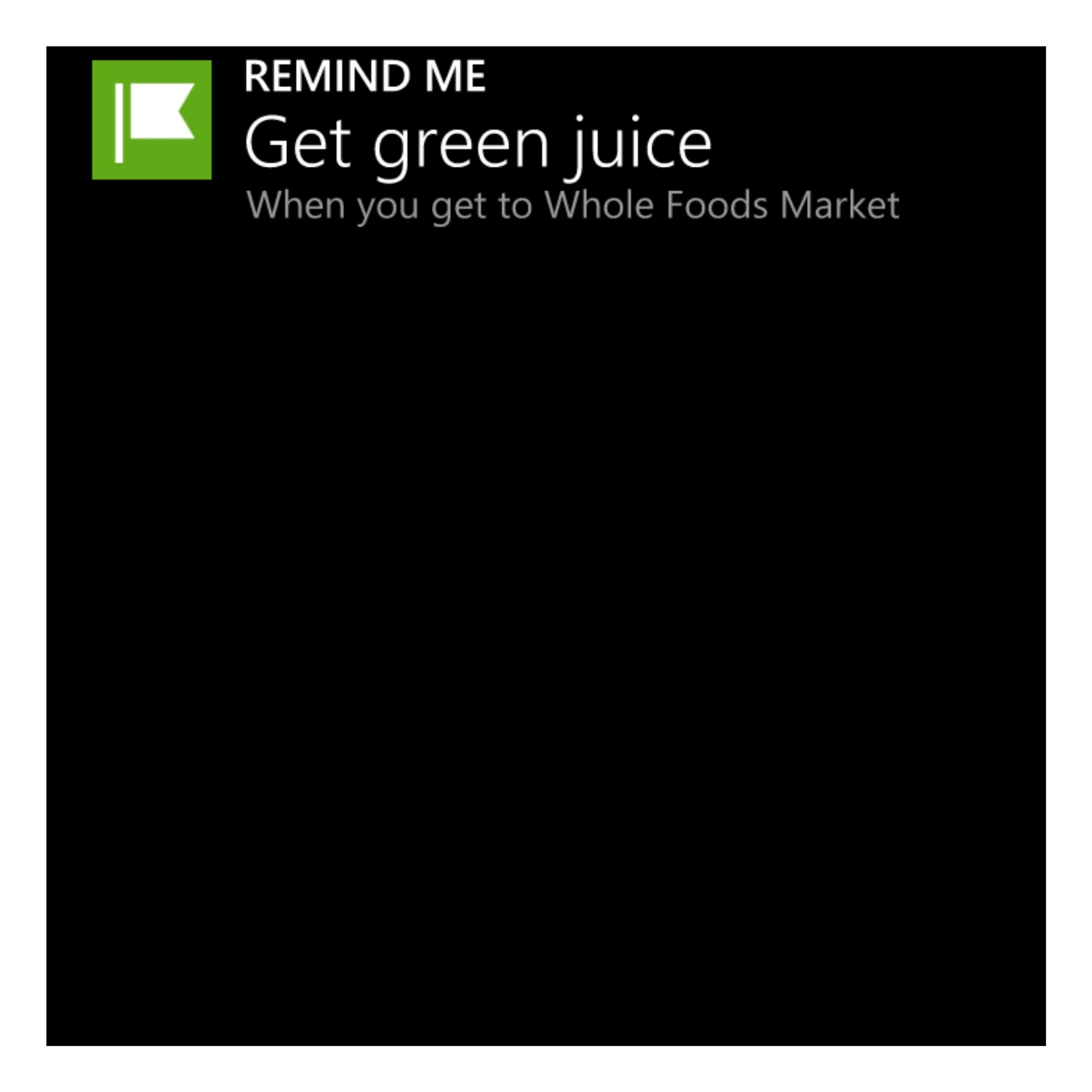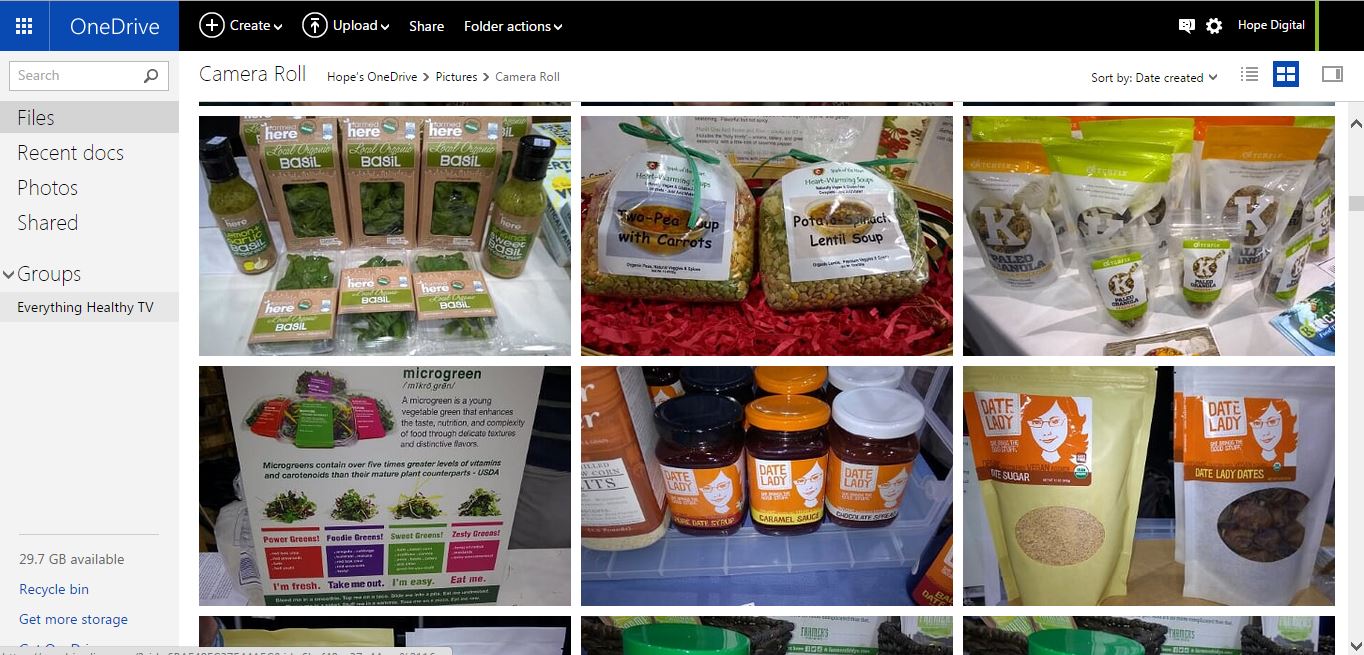Disclosure: I am part of the #LumiaSwitch project. I received a Lumia 830 Windows Phone for review purposes. 
For the past 6 weeks, I’ve had the absolute pleasure of being a part of the #LumiaSwitch program. Microsoft provided me with a Lumia 830 phone and weekly tasks to help me and the #LumiaSwitch team become familiar with the phone’s features.
Each week, we focused on a different aspect of the phone, allowing us to get to know the ins and outs of the phone and the Window’s OS.
This was my first experience with a Windows phone and I was overall impressed, however it did take a bit of getting used to since I have been using Android phones for years.
I completely enjoyed getting to know the phone and wanted to share some valuable learnings, what I liked as well as a few things I’d like to see from Nokia and Microsoft in the future.
Specs
The Lumia 830 has a 5” display and is around the same size as my Galaxy S5. The front camera, which is far superior to the Galaxy is 10 MP. According to Microsoft website the maximum talk time is 16 hours and standby time is 23.6 days. The main camera video resolution is 1080p (Full HD, 1920 x 1080.)
Lumia 380 Highlights (My favorite phone features!)
Battery Life
The phone lasts for days from one charge with continued usage throughout the day.
Camera
Beyond the amazing battery life, the one thing that stood out as head and shoulders above my Galaxy S5 is the camera on the Lumia 830. In fact, the one thing I dislike about the Galaxy S5 is the camera. It’s 16 MP which one would think would be superior to the 10 MP camera on the Lumia 830, but for some reason, the pictures on the Lumia 830 are far more crisp.
A few of my favorite picture / video apps are Phototastic for creating picture collages and memes and Stop Motion Studios for creating hyperlapse videos.
Here are a few examples of the stunning pictures from the Lumia 830:
and an example of a hyperlapse video created with the Stop Motion Studios app
Music
The MixRadio app lets you pick your favorite artists and types of music to create mixes or play a mix of music based on your preferences. You can also download your music to create custom playlists.
Cortana
Cortana is to the Windows Phone what Suri is to the Iphone. My favorite Cortana feature is the reminder feature. Need to remember to pick something up at the store? Cortana’s got you covered. Set a reminder for a specific item at a particular store or type of store…
 …and Cortana will remind you once you get there.
…and Cortana will remind you once you get there.
You can also set meeting reminders and have Cortana answer silly questions! I recommend asking Cortana what the fox says or to tell you a joke.
OneDrive
I was so happy to discover OneDrive! It’s like Google Docs / Drive, but WAY better because it leverages the actual Microsoft Office suite of products. With your window’s phone, you can work on your phone on the way to the office and have the documents on your desktop / laptop once you get there. Pictures and videos from the phone are automatically uploaded to OneDrive making it a breeze to use for blog posts.
What else I’d like to see.
While I was overall very happy with the Lumia 830 and the Windows OS, I would like to see the following:
Easier upload to Facebook – I was only able to upload pics one by one to Facebook. My Galaxy 5 lets users select several at the same time for group uploading.
More apps – I found myself struggling a bit to find apps that were comparable to my favorites. Several were available, such as MyFitness Pal and Uber. But several were missing like PicStich, Sidecar and Lyft.
I’m going to hang onto my Galaxy S5 for now since I have a year left on my contract, but the latest Lumia will definitely be in my consideration set next time I look for a phone. I would highly recommend the Lumia phone as well!