Standing out on LinkedIn starts at the top of your page with your header image, profile picture, and description. By making a few powerful changes you set the stage for the rest of your LinkedIn profile, inviting visitors to learn more about your professional journey and expertise.
Ready to shine? Let’s dive into 8 things you can do right now to enhance your profile.
There are so many amazing profiles on LinkedIn, one of my favorites is Ethelbert Williams’s, Head of Retail Media Search & DTC Marketing, PepsiCo. I love everything about his profile, so let’s review what’s so amazing step by step:
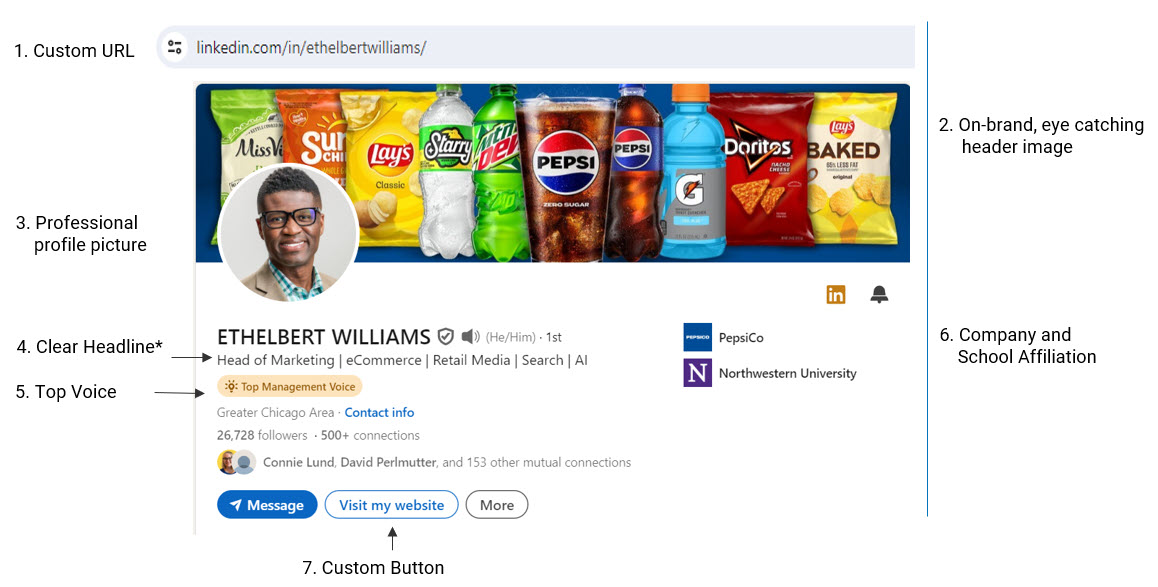
1. Customize Your URL
When you first create your LinkedIn profile, the default URL is a random combination of letters and numbers. This can make your profile look less professional and harder to find. To create a stronger online presence, it’s essential to customize your LinkedIn URL.
Why Customize Your LinkedIn URL?
- SEO-Friendly: A customized URL with your name makes it easier for search engines to find and rank your profile. This can increase your visibility when people search for you online.
- Professional Appearance: A clean, personalized URL (e.g., linkedin.com/in/hopebertram) looks more polished and professional on business cards, resumes, and email signatures.
- Easy to Share: A branded URL is easier to remember and share, making it more convenient for networking and connecting with others.
Steps to Customize Your LinkedIn URL:
- Go to Your Profile Settings: Profile settings
- Edit Public Profile & URL: Click the “Edit Public Profile & URL” option in the top right corner.
- Customize Your URL: On the right side of the screen, you’ll see a section to “Edit your custom URL.” Click the pencil icon to customize it.
- Choose Your Name: Enter your name or a variation that’s easy to remember and reflects your personal brand. Keep it simple and professional.
By taking these steps, you’ll enhance your LinkedIn profile’s visibility, professionalism, and shareability.
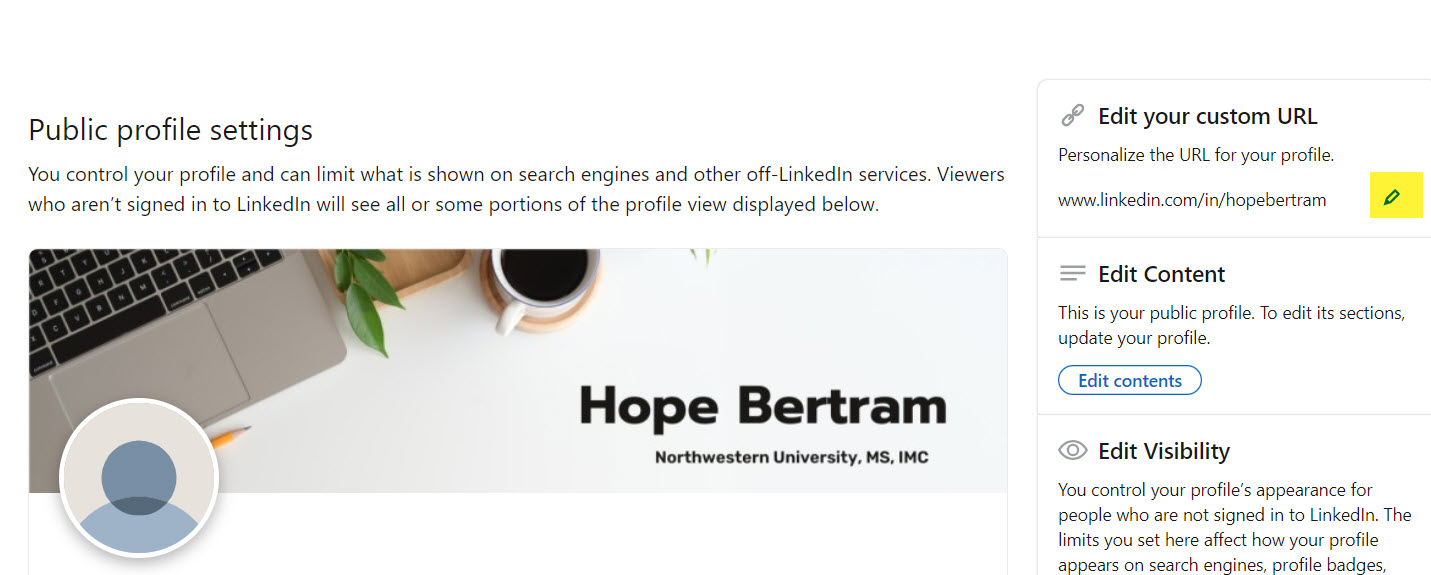
- Create An On-Brand, Eye-Catching Header Image
Your header image is prime visual real estate at the top of your LinkedIn profile. It’s the first thing visitors see, and it can leave a lasting impression. If you work for a company or plan on featuring a collaboration, check with the appropriate internal teams to be mindful of any corporate guidance or pre-approved images.
Why It’s Important:
- Brand Recognition: The header image should reflect your personal or professional brand. It’s a visual cue that immediately communicates what you’re about.
- Professionalism: A polished and professional image elevates the overall look of your profile, making it more appealing and trustworthy.
- Engagement: An eye-catching image can capture attention and encourage visitors to stay longer on your profile.
How to Create an Effective Header Image:
- Brand Colors and Themes: Use colors and elements that align with your brand. If your brand has specific colors or a logo, incorporate them into the header image.
- Quality and Resolution: Ensure the image is high-resolution and visually appealing. Blurry or pixelated images can detract from your professional appearance.
- Relevant Imagery: Choose visuals that resonate with your industry or profession. For example, if you’re in tech, you might use a sleek, modern design; if you’re in finance, something more conservative and polished.
- Inclusion of Text: Add a tagline or key message reinforcing your professional identity. Just keep it minimal to avoid clutter.
- Size and Dimensions: LinkedIn recommends a header image size of 1584 x 396 pixels. Make sure your image fits these dimensions to ensure it displays correctly on all devices.
Tools and Resources:
Design Tools: Platforms like Canva or Adobe Spark offer templates to help you create a professional-looking header without needing advanced design skills.
Consistency Across Platforms: Ensure your header image is consistent with other professional social media profiles to reinforce your brand identity.
By investing a bit of time in creating a compelling header image, you set a strong visual foundation for your LinkedIn profile that attracts and engages viewers. Here are a few of my favorites. Jeff Willinger is highlighting his affiliation with Microsoft, which dovetails into the rest of his profile, The YMCA of Metropolitan Chicago is highlighting its recognizable brand and the importance of play and Duncan Wardle is showcasing himself as a public figure who spent his career at an iconic brand.

Jeff Willinger, Digital Experience Director, Withum

YMCA of Metropolitian Chicago

Duncan Wardle Former Head of Innovation & Creativity at Disney
3. Upgrade Your Profile Profile Picture
Profile Picture: Your LinkedIn profile picture is your digital handshake. Profiles with a photo can get up to 21 times more views than those without. A profile picture also creates a sense of relatedness and credibility, making your profile more engaging and trustworthy.
Why It’s Important:
- First Impressions: Your profile picture is often the first thing people notice. A professional and friendly image helps create a positive initial impression.
- Human Connection: People connect more easily with faces. A well-chosen photo can make you seem more approachable and relatable, fostering better engagement.
- Brand Consistency: Using the same photo (or a variation) across all your professional social channels strengthens your brand and makes you easily recognizable.
Tips:
- Quality and Lighting: Use a high-quality, well-lit, professionally shot headshot. Avoid selfies or casual photos.
- Background: Choose a simple background that doesn’t distract from your face. Alternatively, pick a background that showcases your business personality or context, like a professional setting.
- Consistency: Use the same photo, or a variation of it, on all your professional social channels to maintain brand consistency.
- Dimensions: LinkedIn recommends a profile picture size of 400 x 400 pixels. While the picture can be larger, it needs to maintain the square ratio to display properly.
- Dress Code: Dress in attire that matches your industry standards. It adds credibility and professionalism to your profile. Feel free to have fun with a creative image if it’s on brand and shows off your personality professionally.
- Stay Visible: Make sure your settings allow for everyone to see your profile picture. This will make it easier for people to identify you when searching.
Investing in a professional profile picture enhances your LinkedIn presence and makes a lasting positive impression on anyone who views your profile. Here are a few of my favorites.
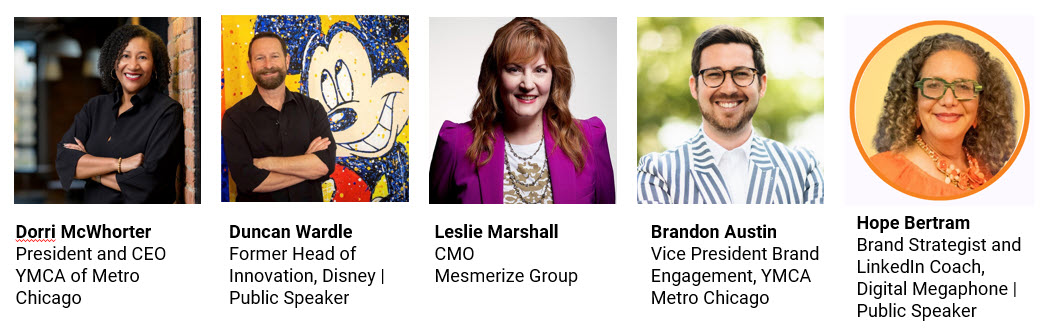
- Craft a Clear Headline
Your headline is one of the first things people see on your LinkedIn profile, and it plays a critical role in making a strong first impression. A well-crafted headline can significantly impact your visibility and attractiveness to potential employers, clients, and collaborators.
Why It’s Important:
- Visibility: Your headline is searchable and can help you appear in relevant searches. Including keywords related to your industry and expertise can boost your profile’s discoverability.
- Branding: It reflects your personal brand and conveys your professional identity. A clear, impactful headline sets the tone for your profile and tells visitors who you are and what you do.
- Engagement: A compelling headline can attract clicks and encourage people to view your full profile, increasing your chances of making meaningful connections.
What It Should Include:
- Keywords: Incorporate industry-specific keywords that potential connections or employers might search for. Think about the terms that best describe your skills and areas of expertise.
- Value Proposition: Clearly state what you offer or how you can add value. For instance, instead of just stating your job title, you might add what you specialize in or how you help clients.
- Professional Identity: Include your current role or title to provide context. If you’re a “Marketing Manager | Digital Strategist | Content Creator,” it’s clear and informative.
- Personal Touch: If possible, add a personal element that reflects your professional ethos or passion. For example, “Helping Businesses Grow Through Data-Driven Marketing.”
- Verify Your Profile
A verification badge on your profile shows that you were able to confirm specific information about your account, such as your:
- Identity
- Workplace
- Educational institution
Why it’s Important
- Verified information helps provide authenticity signals to others that you are who you say you are.
- They can also help you make more informed decisions about connecting with other professionals, as you can see their verified information on their profiles.
To begin the verification process, click the “Verify Now” button next to your name at the top of your profile.
6. Earn LinkedIn Top Voice Status
LinkedIn Top Voices are influential professionals recognized for their insightful content and community engagement.
Why it’s important
- Credibility: Being a LinkedIn Top Voice means you’re recognized as an expert and thought leader in your field.
- Visibility: Your posts get more exposure, leading to more connections and opportunities.
- Influence: You shape industry discussions and trends, becoming a go-to person for insights.
- Networking: You attract meaningful connections with other top professionals and potential collaborators.
- Opportunities: Increased visibility can lead to job offers, speaking engagements, and other professional opportunities.
Here’s how you can join the ranks:
- Choose a skill you’d like to be known for at: https://www.linkedin.com/pulse/topics/home
- You can also choose an article to contribute to as a posting option.
- Start contributing in a way that’s unique and adds value.
- Acknowledge others for their contributions.
- Share your contributions so people can interact.
- Collaborate in 3 or more articles in a particular skill to be eligible for earning the badge.
- Stay active and share your contributions to keep the badge beyond 60 days.
- Include Your Company and School Affiliation
List your current company and alma mater to establish credibility.
- Add a Custom Button or link
Premium members can add custom buttons to enhance attention to a call to action, such as visiting your website, booking a meeting, or downloading a white paper. This can be a valuable lead-generating tool to make connections and capture their information. No fear, if you don’t have a premium membership, you can add a link to your profile section.
There you have it! Your LinkedIn profile is a crucial element in building your brand and establishing yourself as a thought leader. By following these steps, you’ll enhance your visibility, credibility, and engagement on the platform. Ready to take your LinkedIn game to the next level? We’re working on few LinkedIn courses launching in early 2025. Please fill out our LinkedIn survey so we can build a course that will benefit you!
